Where to find casual games
Love playing casual games? You're probably familiar with the larger stores like Big Fish Games, GameHouse and MyPlayCity.
Although these stores regularly release top-quality games, their new offerings are scarce and often just more of the same.
Some casual games are published on Steam, but Steam charges developers a hefty upfront fee, so many games will never be published there.
But you can find quality casual games on Itch.io.
Itch.io is a publishing site that allows game developers to upload their games for free. It has thousands of games available to download and play.
The drawback of having 790 000+ game offerings is that it can take a long time to find a game to play.
If you're into horror games you're in luck – they're on page one. But if you play other types of games like hidden object, puzzle or time-management games they can be hard to find. You need to sift through thousands of prototypes, starter games and game jam submissions (small, short games made for a specific competition). It's not that these games aren't great – it's just that it will take you longer to download and install the games than to play them.
To make it easier to find games, I've sifted through many of the games and made lists – named collections.
If you go to my profile and scroll down to the bottom, you'll see collections for:
• Casual games that seemed interesting
• Hidden object games
• Puzzle games
• Time management games
PC games
Itch.io scans their games for viruses, but you should also scan them when you download the games. You may also get a warning that the games are not often downloaded, and you should be wary of them.
To overcome this, itch.io developed an app. You can use the app to download and play PC games to avoid all the obstacles that Windows and your browser are going to throw at you.
Android games
For Android games you only need to download the .apk file. If you browse Itch.io from your mobile device, you can download it directly. Else you can download it onto your PC and transfer it to your mobile device.An .apk is the file Android uses to run the game (like an .exe on a PC). You just need to tap the .apk and Android will automatically install it and create an icon.
The first time you download and tap on an .apk, you may get a warning that you must first allow apps that are downloaded over the internet to be installed. Your phone should take you to the setting that lets you change the permission.
Downloading games from Itch.io is a great way to get more games for Huawei cell phones. For example, all my Android games are tested on my Huawei cell phone (that doesn't have any Google services on it) and work perfectly on it.